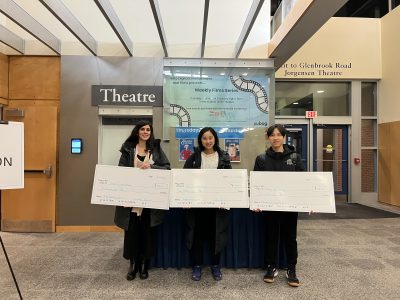Dear Graduate Students,
The message below includes information relevant to both new incoming graduate students and those who will be continuing on as students in Spring 2026. Please review the information below carefully and reach out with any questions you may have. If you have not done so already, please be sure to enroll in classes prior to the start of the semester*, which begins January 20.
*Students who are using an employee tuition waiver should follow the timeline associated with their waiver.
Information for New Students
Departments and programs may have more specific guidance for new students on what courses they should be enrolling in. Students should reach out to the program or their academic advisor for guidance on which courses they should enroll in during their first semester. (This information may also be available on the program’s website or in the Graduate Catalog.)
If a student has holds on their account that prevent enrollment, such as the Student Financial Responsibility Statement or an immunization hold, they will not be able to register for classes until those holds have been cleared. We advise students to try to register early so that there is plenty of time to review and clear any holds before classes fill up or enrollment deadlines approach.
The Office of the Registrar’s website provides an overview of useful registration tools available in Student Admin along with registration-related forms. UConn’s Knowledge Base provides step-by-step instructions on how to manage your enrollment through the Student Administration system. If you have difficulty registering, please reach out to onestop@uconn.edu (or registrar@uchc.edu for UCH grads) for assistance. Please note, permission numbers for courses are typically managed by the course instructor.
Continuous Enrollment
Continuous enrollment is a requirement of all graduate programs. Continuing students who will not be registering in coursework or research credits must register for a zero-credit continuous registration course to maintain their active student status. Continuous registration courses include GRAD 5997, GRAD 5998, and GRAD 6998, as well as GRAD 5999 (Thesis Preparation) and GRAD 6999 (Dissertation Preparation). Enrollment in these sections should be completed before the first day of classes. There are financial implications when changing from being enrolled in credits to no credits as of the first day of classes. Changes from credits to a zero-credit placeholder cannot be made after the first day of classes.
Research Credits
Students should consult with their advisor regarding when it is appropriate to enroll in research credits for their course of study. Doctoral students should register for GRAD 6950. Plan A Master’s students should register for GRAD 5950. Each section number corresponds to the number of credits you will earn (e.g., GRAD 6950-001 will earn one credit, GRAD 6950-002 will earn two credits, etc.). All sections will show “Staff” (or similar) as the instructor. Through an automatic process later in the semester, students will be moved to a grade roster associated with their major advisor. Permission numbers are not needed for students to register for these research courses during the academic year and the permission number field should be left blank when registering. If you attempt to register and receive an error, contact onestop@uconn.edu for assistance. Be sure to include your 7-digit student ID in all correspondence.
Graduate Internship Courses
Students who will be engaging in an internship for which they plan to earn academic credit can find information about course options and how to enroll on The Graduate School’s Graduate Internship Courses page.
Cancelling Enrollment/Leave of Absence
Continuing students who wish to cancel enrollment prior to the start of the semester or any student who attends class and then decides to withdraw from all their courses should notify The Graduate School (TGS) by completing an online Voluntary Separation Notification Form as soon as possible. The add/drop period that extends through the 10th day of classes is only available to students who plan to be enrolled in credited coursework throughout the semester. A student who wishes to go down to zero credits or withdraw from their program completely will need assistance from The Graduate School and will be subject to the University’s Withdrawal Tuition and Fee Adjustment Schedule which will apply based on the date the student notifies TGS of the intent to withdraw via the online Voluntary Separation Notification process, not when they last attended classes. Visit The Graduate School’s voluntary separations webpage to learn more about options available, including the academic leave of absence process.
Deferral of Admission
If you are an incoming student for the fall semester and wish to request a deferral of your application/admission to a future semester, more information on that process is available on The Graduate School’s admissions FAQ and questions can be directed to gradadmissions@uconn.edu.
Day 10 Automatic Separation
Students who do not register for either credit-bearing classes or a continuous registration course by the 10th day are automatically discontinued from their program. If the student then wishes to be enrolled after Day 10, the student will need to request reinstatement to their program, which is not guaranteed and incurs a $65 fee. Students should also be aware that classes with insufficient enrollment will be cancelled and will then be unavailable even if the student is reinstated. A lapse in active student status may also affect access to University systems, such as student email and OneDrive, and may result in permanent data loss. Timely registration will maintain active student status and prevent this.
Additional Registration Information for GAs
Graduate assistants (GAs) are required to be enrolled as full-time students (6 or more credits), as noted in their offer letter and The Graduate Catalog. Employment as a GA is a result of student status, therefore GAs are expected to be registered for a minimum of six credits before the start date of their employment (~January 8, 2026). GAs who have not completed their registration for a minimum of six credits by their start date are not fulfilling one of the contingencies of employment and will be subject to termination from their assistantship. (GAs employed solely at UConn Health should follow UCH registration deadlines.)
Please note, the tuition waiver will not post to a GA’s fee bill until the GA is registered for at least 6 credits. Therefore, if a student is not fully registered in a timely fashion, this can result in a Bursar hold on the student’s account that blocks enrollment and other services, as well as incur late fees.
Students should consult with their advisor regarding when it is appropriate to enroll in research credits for their course of study. Doctoral students should register for GRAD 6950. Plan A Master’s students should register for GRAD 5950. GAs should NOT register for GRAD 6960 (Full-Time Doctoral Research) or GRAD 5960 (Full-Time Master’s Research). GRAD 6960 and 5960 are only 3 credits and will create duplicate fee charges or prevent the tuition waiver from populating if it is the only course the GA is registered for.
GAs employed at Storrs and regional campuses who fall under the Graduate Employee Union (GEU) are encouraged to visit the Graduate Assistant Onboarding webpage. This page provides information, resources, and to-do items specific to being a GA that helps GAs successfully transition into their assistantship.
If you have any questions, please feel free to reach out to The Graduate School for assistance. Please include your 7-digit student ID number in all correspondence.
To register now, please log in to the Student Administration System.
Best,
Megan Petsa
Director of Graduate Student Administration
The Graduate School
University of Connecticut
The Whetten Graduate Center, Second Floor
438 Whitney Road Extension, Unit 1152 | Storrs, CT 06269-1152
860.486.0977 | www.grad.uconn.edu | Pronouns: she/hers